What is a browser?
A web browser is software on your computer, smartphone, or tablet that allows you to access the Internet. Examples would be:
- Internet Explorer
- Firefox
- Safari
- Chrome
- Opera
A web browser is specific to YOUR computer only, and each can be configured differently and track your history differently than your neighbor’s computer or browser. Because of web browsers, websites can appear and function differently.
At JB Systems, we utilize browsers more than the average Joe, for obvious reasons. But because of that, we have come across a number of tips that might help casual Internet users understand their browsers and use them more effectively. Below is our list of 10 Things You Should Know About Web Browsers.
- Just because your computer comes with a browser installed, that doesn’t mean you have to use it. There are numerous browsers available (we recommend Firefox, Safari, or Chrome), and most of them adhere to the same set of standards that make websites looks awesome. One exception is Internet Explorer, which likes to follow its own set of rules, which is also why it’s more difficult to support.
- On a related note, you can disable Internet Explorer (IE) in “Add or Remove Windows components”. But, you might have to deal with your computer continuously asking you to re-install it.
- Always check for updates and then do them. Firefox and Safari update automatically, but Internet Explorer updates with the operating system, or has an option to update automatically if you want. For this reason, IE still has many versions out there that website developers have to support in order for sites to look good across the board. Believe it or not, some companies still use IE6, which is no longer supported and is nearly 15 years old. Yikes!
- On another related note, Microsoft will be discontinuing support for WindowsXP in 2014, meaning support for IE7 and IE8 will also likely be going away.
- Try not to use Internet Explorer. For more on that, see here.
- When in doubt, clear your cache. My what?! Your cache is like a repository of images and other content that your browser keeps stored so that sites you visit repeatedly load faster. However, if you or your developer is updating your site, those updates might not show up until you clear your cache. Some browsers do this automatically (not Internet Explorer), but only about every 30 days or so. For more on that, see here.
- Browsers do not always support the same features. Most browsers support many of the newest web technologies and features. However – and you’re probably picking up on a theme here – Internet Explorer is notorious for not keeping up. A website can look drastically different between browsers (especially IE) because each browser renders sites differently.
- Hackers like old browsers. The longer a piece of software (including web browsers) is out there, the more time hackers have to find security holes. For example, in early versions of Internet Explorer, hackers programmed sites to eject the computer’s disc drive or start the Calculator program. Whoa.
- Browsers have extensions, plug-ins, or add-ons allowing you to customize your browser. Plug-ins are additional software that work with your browser to provide additional functionality when browsing the web. They can drastically change your web browsing experience for the better. Some of the most common are QuickTime, Adobe Flash, Java or any anti-virus software plug-in.
- Browsers can now be in sync (no, not the ’90s boy-band). The newest versions of most browsers allow you to log in to the browser, which stores your personalized settings in the cloud, making them accessible from anywhere. So, if you’re on your desktop computer and you have bookmarks or passwords saved, it’s a pain to use your laptop because those bookmarks and passwords don’t come along with you, right? Well, now they do. Refer to #3, then log in!
BONUS: The 11th Thing You Should Know About Browsers
Most browsers have an Incognito or InPrivate mode. If you’re surfing not-so-tasty websites or…uh….I mean, shopping for a gift for your significant other, you can do it without others knowing where you’ve been or what you’ve been shopping for.
BONUS: Browser Mantra
This is my browser.
There are many others like it, but this one is mine.
Without me, my browser is nothing.
Without my browser, I am nothing.