Written by Erin Trowbridge, Marketing Director
I recently did a website statistics analysis for a client of ours and as I was writing the summary, I found myself using lingo, jargon, geek-speak…whatever you want to call it. I realized that I might have some explaining to do. So, I put together a quick “Lingo List” for your website analytics, to help more of our clients sort through and understand the information they see in Google Analytics.
Visit = one sitting at a computer/device, viewing your site (you may see this also referred to as a Session)
Unique Visitor = one person who may have multiple visits to your site
Bounce = When a visitor gets to your site, doesn’t click on anything else, then leaves.
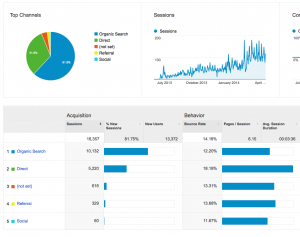 Bounce Rate = Rate at which people are leaving your site without clicking through to another page. Lower rates are better.
Bounce Rate = Rate at which people are leaving your site without clicking through to another page. Lower rates are better.
Channel = This is something newer in Google Analytics – it categorizes your referrals into groups of traffic, such as organic, direct, referral, and social.
Direct = This is when someone types in your web address (www.mywebsite.com) to the navigation bar in Google (not the search bar – yes, there is a difference), or uses a bookmark to find your site.
Referral = This is any other website that is linking to your site, not including social sites (however, in some cases, I’m still seeing social traffic show here)
Social = This includes traffic from social networks like Facebook and Twitter.
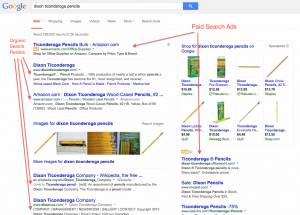 Organic Traffic = When someone types a search query into Google, Yahoo, Bing, etc. and clicks on an organic (not paid) search result
Organic Traffic = When someone types a search query into Google, Yahoo, Bing, etc. and clicks on an organic (not paid) search result
Paid Traffic = This refers to visitors to your site who have clicked on a paid search advertisement, such as the ads at the top or side of a search results page.
Not Set or Not Provided = Google switched their signed in users to using a secure (https://google.com) search so that user searches aren’t tracked anymore. ![]() For example, if I’m logged into my Google account and visit sites with Google Analytics, you won’t see my keywords or referral source. Due to that, you’ll see either (not set) or (not provided) as probably your top keyword. Which relates to this next one…
For example, if I’m logged into my Google account and visit sites with Google Analytics, you won’t see my keywords or referral source. Due to that, you’ll see either (not set) or (not provided) as probably your top keyword. Which relates to this next one…
Keyword = These are individual terms or, more frequently, phrases that people type into the Google (or Yahoo, Bing, etc.) search bar to find what they’re looking for. Keywords are disappearing from Google Analytics, and it’s because of the secure searching that I mention above. We also think that Google – which is an advertising-fueled business model – is trying to get users to do more paid search advertising in order to get more keyword data. That’s just a guess. However, there are other ways to find keyword information:
- Webmaster Toolkit – This shows you 90 days of keywords of those who found your site, and search queries of those who didn’t click on your website in the search results page. This is great insight into what people are looking for that you’re not providing (or they don’t think you’re providing). For this, you’ll need a file uploaded to your website, which we can help you with (…if you’re a client of JB Systems. If you’re not, well, maybe we should talk anyway. wink wink )
- AdWords Keyword Planner Tool – This is a tool within AdWords, but you don’t have to pay to use it, you just need to have an AdWords account set up. You can do keyword research and find suggestions, get traffic estimates, and find out about the competitiveness of that keyword.
For the sake of keeping this post short, I’ll refrain from listing other tools – though there are many out there. If you have questions about your analytics, or want an analysis done, send me an email!