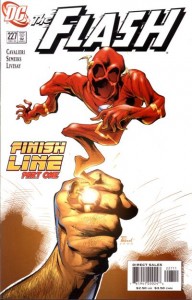by admin | Jun 8, 2010 | Random Postings
Written by Meghan Bauer, Art Director
 The world wide web has developed into an ever-expanding electronic canvas for creativity and design. At JB Systems, we take design seriously – and offer the most custom approach. We’re proud to announce one of our newest website, CETA TOURS, and we’re incredibly pleased with how it turned out – both functionally and visually.
The world wide web has developed into an ever-expanding electronic canvas for creativity and design. At JB Systems, we take design seriously – and offer the most custom approach. We’re proud to announce one of our newest website, CETA TOURS, and we’re incredibly pleased with how it turned out – both functionally and visually.
The goal was simple (or so we thought) – to create a website for three separate audiences – Student Tours, Teachers, and Adults looking to join a tour. We needed to organize all of that information and then visually convince website visitors that they want to travel – that they need to travel. The result … a breathtaking website featuring a custom design that incorporates “travel elements” such as luggage tags and baggage, as well as breath-taking views from all over the world, from France to Egypt, and from Germany to Spain.
Combine this level of design – with JB Systems’ advanced website technology – and you have a great looking website that never looks outdated. Don’t believe me? Try hitting the “Refresh” button. Banners throughout the entire site change, automatically, keeping the pages fresh and constantly delivering important and relevant information to visitors. Add a little jQuery and you have a nicely animated drop down menu for navigation – that is still SEO-Friendly and looks fantastic.
We hope you enjoy our new CETA Tours website – and welcome your comments below (yup, down there, below here)!!
by admin | May 26, 2010 | Random Postings, Technical Support
Around 5:10PM today (May 26th) a couple of our dedicated servers experienced issues today resulting in approximately 2 hours of down time. We apologize for any inconveniences this outage has caused.
Engineers at our data facility today were notified of a down router this afternoon and around 7:10PM had the issue resolved. JB Systems responded to the issue within moments of it happening we’re happy to report a limited outage of only 2 hours.
We appreciate the patience and understanding of our clients, and we’ll continue to respond to issues like this in the most expedient of ways.
by admin | Apr 29, 2010 | Random Postings
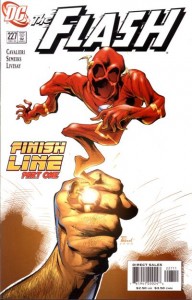
Is Flash Going To Survive?
Written By Gerald Bauer, owner and founder
There’s a tremendous amount of debate happening in the tech world over Adobe Flash, its role in website design, and its future as a leading technology.
Adobe Flash was a great way to bring sexiness and interactivity to the web. Animations, cross-fades, “motion tweens” and a bit of music brought a new level of entertainment to the web – and even brought on its own industry of “Flash Banner Ads” that accompanied thousands of websites across the globe.
So where is Flash today? From our perspective at JB Systems, Flash has a very limited role for the web. Current industry analysts and trade journals we subscribe to are telling us that the in the next decade, more mobile devices (such as iPhones, Droids, Blackberries, iPads, NetBooks, etc) will be on the web than actual personal computers. Apple has taken a progressive stance against Flash, and does not support it in their mobile devices (iPads, iPhones, iPod Touch).
Now, we don’t necessarily take every decision “Apple” makes as true testament to our calling, however it’s a pretty gutsy move to make. But taking the time to look over WHY Apple has made that decision brings some interesting points to mind that most companies should consider. I’ve summarized some important notes below:
Performance Issues and Battery Life
Using the new HTML5 Standards, H.264 encoded videos play faster and consume 50% LESS BATTERY than viewing a video using the standard Flash Video Player. This has to do with technicalities in the encoding / decoding process of the video, but the simple fact is that Flash requires more processing power to decode videos and therefore more juice (battery power) to do so.
Reliability and Security
According to Apple, Symantec recently announced that Flash had one of the worst security records in 2009. Instead of progressing, Flash’s security models and cross-domain models make it more cumbersome and difficult to handle security.
Mobility
To quote a recent documented written by Steve Jobs, “…Flash has not performed well on mobile devices. We have routinely asked Adobe to show us Flash performing well on a mobile device, any mobile device, for a few years now. We have never seen it.” As more and more users begin to their daily website surfing on mobile devices, any Flash-based content you have (all of which no doubt contain important messages about your business) will not be seen, seen well, or even supported.
Touch
It comes as no surprise that Apple is leading with the way with touch, and Multi-Touch® technology. Device makers such as Palm, Motorola, and Google have followed suit. Millions of Flash applications rely on Mouse-based actions, such as “Roll Overs” and those actions aren’t supported on these new devices. What does this mean? The Flash app, or banner, needs to be re-written to accommodate. Well, if it needs to be re-written, why not use new technologies such as Javascript and HTML5?
So, where does JB Systems stand?
JB Systems is taking the stance of using Flash, in limited fashion, for our websites. We have recently seen NEWLY developed website using complete Flash-based headers – including the website’s navigation, thus rendering the site useless for a good chunk of mobile phones. More advanced technologies, such as jQuery and other Javascript libraries offer animation and functionality that mimic (or even perform better) than Flash. As a new standard, beginning in June of 2010, all videos supported by JB Systems will be offered in two formats, HTML5 using the H.264 encoding or by embedding a Flash player. We will, however, wait until the majority of web browsers (eh hem, eh hem Microsoft … ) adopt HTML5 and streamline it as only Google’s Chrome and Mozilla’s Firefox have adopted it.
Steve Jobs’ article can be read HERE.
“Flash was created during the PC era – for PCs and mice. Flash is a successful business for Adobe, and we can understand why they want to push it beyond PCs. But the mobile era is about low power devices, touch interfaces and open web standards – all areas where Flash falls short.” – Steve Jobs.
Until next time … thanks for reading! Post any comments below – we want to hear from you!!
by admin | Mar 19, 2010 | Random Postings

Gerald Bauer (JB Systems) and James Chumas (The Chumas Agency)
Written by Gerald Bauer, owner and founder
Well everyone, 2010 marked the first year of JB Systems’ support of children’s cancer research through St. Baldricks, a national organization that promotes “shaving the way” to fighting kids cancer. It also marks the first time I have been seen without hair!
Giving back is something JB Systems takes seriously, and helping out with children’s cancer is a cause we feel is important. Feel free to visit http://www.stbaldricks.org/ for more information about the organization, their cause, and how to get involved.
Thousands of kids per year are diagnosed with cancer, and all have to learn to put their self-consciousness aside and deal with hair loss. So, to pay them tribute, so did I. And in true JB-fashion, lets throw conformity out the window, let vanity take its course elsewhere, and lets make a difference in this world. Let’s set the new standard!

Gerald Bauer (JB Systems) and Aaron Brunette (Coldwell Banker)
In the past, JB Systems has contributed to the Susan G Komen Breast Cancer Foundation, Big Brothers Big Sisters, Helping American Vietnam Veterans, as well as Eau Claire’s Feed My People Food Bank and Eau Claire’s Hope Gospel Mission.
Giving back to the community is a huge factor of our business model, be it monetary donations or time given to help out with projects, or even cooking for the needy. JB Systems plans on continuing our commitment to these organizations in the future – and we look forward to meeting you there.
by admin | Mar 12, 2010 | Technical Support
- Choose Settings.
- Scroll down to Mail,Contacts,Calendars.
- Choose Add Account…
- Select Other.
- Then choose Add Mail Account.
- Fill in your Name, E-Mail, Password, and Description. (Description is not required).
- Press Save.
Now we must enter our server information.
- Make sure you choose ‘POP’ at the top of the form. If ‘IMAP’ is selected your connection will not go through.
- The Name, Address, and Description fields should be populated already.
- Scroll down to the Incoming Mail Server section.
- For Host Name, enter in email.example.com. Where example.com would be replaced with your web sites address.
- Username is your e-mail address.
- Enter in your password and then scroll down to where you see Outgoing Mail Server
- The Host Name is the same as the Incoming Mail Server, email.example.com.
- You do not need to enter fill out the User Name & Password fields for the Outgoing Mail Server.
- Now Press Save.
You will see a message saying ‘Secure Connection Failed’, press Continue, we will take care of this once everything is saved.
- Now choose your new Account and scroll down to where you see ‘Advanced’ and select this option.
- You now need to turn ‘Use SSL’ to be off.
That’s it, you can now receive your e-mails directly on your iPhone. Enjoy!
 The world wide web has developed into an ever-expanding electronic canvas for creativity and design. At JB Systems, we take design seriously – and offer the most custom approach. We’re proud to announce one of our newest website, CETA TOURS, and we’re incredibly pleased with how it turned out – both functionally and visually.
The world wide web has developed into an ever-expanding electronic canvas for creativity and design. At JB Systems, we take design seriously – and offer the most custom approach. We’re proud to announce one of our newest website, CETA TOURS, and we’re incredibly pleased with how it turned out – both functionally and visually.