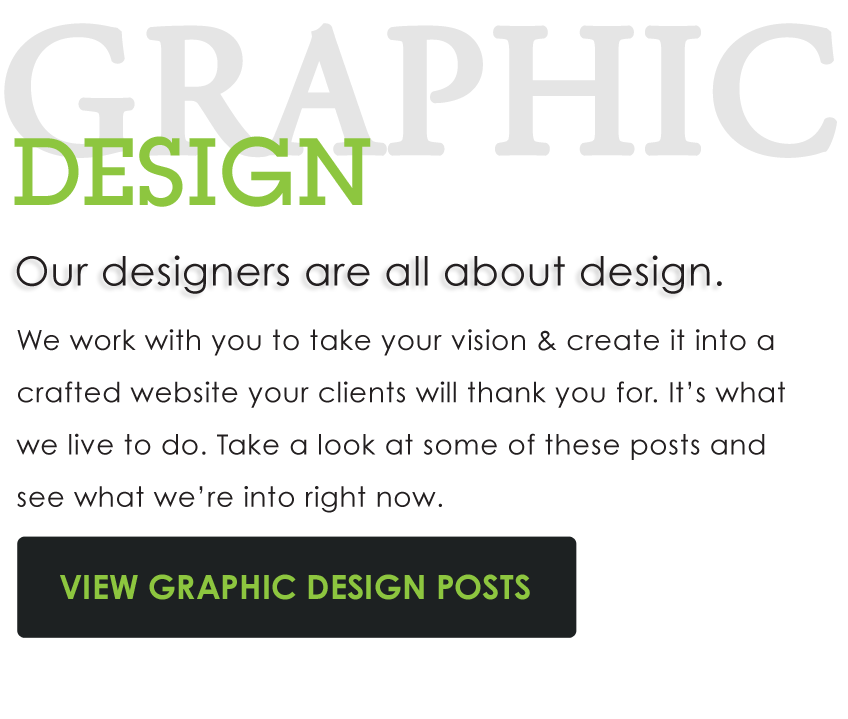New Email Server Instructions
For the past 6 months, the JB Labs have been experimenting with our new dedicated email server and testing it out with a few of our clients. We’re happy to report it is live and running!
If you have not been contacted already, we will be doing so within the next month or so to migrate your accounts over. Why you may ask?
There are several reasons:
- A dedicated machine for email means faster websites (since the machines aren’t processing email)
- Faster webmail response times
- Quicker backups of all of our accounts (both your website and email are STILL backed up however)
- Upgraded Anti-Spam Software (we’ve got some kickin’ anti-spam software installed on this one)
- Flexibility of a clustered system (if web server goes down, your email will still operate)
Setup Instructions
(only perform AFTER JB Systems has migrated your accounts)
If you are using an email client (such as Outlook, Outlook Express, Thunderbird, or Apple Mail), please
follow this quick set of instructions on getting your new email accounts up-and-running:
- Set Incoming and Outgoing Mail Server Addresses to “email.yourdomainname.com” (obviously replace yourdomainname.com with the real domain name of your site)
- Set the username to your full email address (ex. joe@yourdomainname.com)
- Set the password to your password (call us if you need it reset)
- In the Outgoing Server settings, check the box that states “My Outgoing Server Requires Authentication”
- Then check the radio button that states “Use same settings as incoming server”
- In the Advanced Settings tab – change the Outgoing Mail Server port to 587
That’s it!! Make sure to send a test message just to make sure all of the settings are correct.
To access your email through the web (Webmail) – simply go to the following address:
webmail.yourdomainname.com (again, replace the yourdomainname.com with your real domain name).
Make sure to use your FULL EMAIL ADDRESS as the username.
That’s all folks – we hope you enjoy using the email services housed on the most powerful server in our JB Systems collection.
OpenDNS – JB Systems Recommended

A detail often overlooked by many companies is DNS or Domain Name System – which typically is handled by your ISP (Internet Service Provided – ex. AT&T, Charter, etc). Sorry for all of the acronyms everyone!
The problem with DNS that is provided by ISPs is that they are slow, they do not update as regularly as others, and typically do not provide services such as web content filtering, anti-phishing, malware site protection, and other services.
As of 2009, JB Systems has recently adopted the use of OpenDNS – a FREE service provided by OpenDNS.com. With a couple of minor changes to your DNS settings (yes, even all you techno-phobes can change this too!) you can browse the web faster, safer, and more reliably.
For a list of features and reasons to consider OpenDNS – see the following link:
http://www.opendns.com/solutions/overview/
For steps on how to get started, see this link (use the link for OpenDNS Free):
https://www.opendns.com/start/
Just another tip from JB Systems. Stay in touch.
JB Asked To Sit On CVTC Advisory Board

JB Systems had the opportunity to sit on the CVTC advisory board this past week, and provide input for curriculum for students interested in programming, database designing, web development, and more.
“This opportunity is great and allows the employers of the Eau Claire area to provide some input for instructors to hopefully incorporate into their material.” – Gerald Bauer, owner of JB Systems.
JB Systems is currently considering a partnership with CVTC to allow their students to work on “real life” projects – direct from industry.
Check back for more updates!
MINIMAL STAFF DUE TO WEATHER CONDITIONS
NOTICE
JB Systems will be operating on minimal staff today due to the adverse weather conditions. If you need technical assistance, please send your requests to support@jbsystemsllc.com
As weather permits, we will be working at full capacity tomorrow.

Planning – An Aspect of Development Often Missed
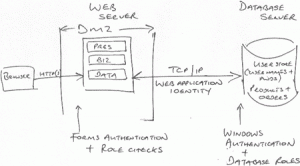
Regardless of industry, be it website development, video project, product development or implementation – one of the most important components of the entire process is often rushed, if not skipped altogether.
That component is, you guessed it, PLANNING. At JB Systems, we cannot stress the importance of planning, and moreover – the importance of budgeting for that plan both in terms of budget and timeframe.
We are frequently asked, “How long does a website project take?”
This question can have several answers – all dependent upon the project itself. But, a general rule of thumb for certain projects can be found below:
A Branding Package or Identity Design:
- 2-3 Week Project Lead Time (Time Developer Needs To Start)
- Initial Meeting With Client, Planning, Creative Development: 2 Weeks
- Review of Concepts, Determine Creative Direction: 1 Week
- 2-3 Rounds of Revision, Meeting To Discuss: 1 Week
- Final Tweaks, Digital File Preparation: 2-3 Days
As you can see, it’s not unrealistic to budget 7 weeks or so for the entire process. On average, most people think 3-4 weeks is ample. For a larger development company or creative agency, that might be true – but at JB Systems – we feel that not rushing the process allows for more creative development, which in turn means a better product (design) for you. Again, the example above is heavily affected by a project’s lead time – and this could greatly decrease (or increase) the time needed for development.
Tune in later for an example of a identity package and more project planning tips for Website Development.