by admin | Jun 4, 2015 | Random Postings
At JB Systems, we believe in giving back to a community that gives us so much. We’re fortunate to live in a community that values the idea of supporting local businesses. We’re lucky to have the campus communities of UW-Eau Claire, UW-Stout and Chippewa Valley Technical College nearby so that we can add great, quality graduates to our team. And, anyone who’s worked with us understands our love for coffee, so we’re pretty fortunate to have some great coffee shops in the area, too.
In other words, we’re very grateful for Eau Claire, WI and the greater Chippewa Valley community that shows us support. That’s why JB Systems believes in being community-focused and giving back when we can.
We’ve been fortunate to have the opportunity to volunteer at two events in the past month that we’re always excited to be part of.
One of those events was Eau Claire’s annual “Our Spring Clean Up” that took place on May 16th. Our team members joined some of our fellow local businesses in cleaning up the sidewalks and streets of Eau Claire near our company’s location. With about 300 volunteers participating in the event, it’s great to see everyone in the community supporting one another, as well as supporting the growth and upkeep of our town. It reassures us that our business is located in a place that values the word community and the ideas of supporting (more…)
by admin | Apr 28, 2015 | Marketing Ideas, Random Postings
It’s important for companies to have visually appealing and easy to navigate websites. Having a chaotic
and messy website will turn away visitors and potential customers, and in turn, your company may lose revenue. Building a custom website can be expensive, but it’s a worthwhile investment to create a unique experience for site visitors that’s built to meet the needs of your company and your clients.
Having an aesthetically pleasing website isn’t enough, though. If your website doesn’t encourage visitor engagement, then you still won’t see results. Website Magazine agrees with this train of thought, too. You can have all of the most important information written on your site, but if it doesn’t engage your visitors, then the quality of the information almost doesn’t matter.
This begs the question– how do I create engaging content?
There are a variety of ways you can engage viewers on your website. Here are a few:
•
Use video. Maybe you can create a “How To” video, demonstrating how your product or service works. Maybe you can create a brief, humorous ad that will make your visitors laugh. Whatever it may be, a good, quality video, will encourage visitors to engage with your product or service
(more…) by admin | Sep 12, 2014 | Random Postings
Increasing open rates of your emails is a goal of nearly every email marketer, right? And what’s the biggest key to getting more people to open your email? The subject line! So what makes a successful subject line? Here are a few quick hints that might help.
Note: Don’t forget to test! Try sending the same email with a different subject line and see if you get a better (or worse) open rate. Each audience is different, so it’s important to test to know what works for your readers. (more…)
by admin | Apr 17, 2014 | Random Postings, Website Analytics
Written by Erin Trowbridge, Marketing Director
I recently did a website statistics analysis for a client of ours and as I was writing the summary, I found myself using lingo, jargon, geek-speak…whatever you want to call it. I realized that I might have some explaining to do. So, I put together a quick “Lingo List” for your website analytics, to help more of our clients sort through and understand the information they see in Google Analytics.
Visit = one sitting at a computer/device, viewing your site (you may see this also referred to as a Session)
Unique Visitor = one person who may have multiple visits to your site
Bounce = When a visitor gets to your site, doesn’t click on anything else, then leaves. (more…)
by Graham Barnes | Jan 29, 2014 | Random Postings
 Hello! My name is Graham Barnes, the newest addition to the team here at JB Systems. I have over 13 years of experience in creative media, including content development, writing, design and branding. I am extremely excited to apply these passions to JB Systems in my role as Project Manager, and look forward to working with all our clients, both existing and new. First item of business, update the blog. So here goes…
Hello! My name is Graham Barnes, the newest addition to the team here at JB Systems. I have over 13 years of experience in creative media, including content development, writing, design and branding. I am extremely excited to apply these passions to JB Systems in my role as Project Manager, and look forward to working with all our clients, both existing and new. First item of business, update the blog. So here goes…
Undoubtedly my friends and family will have a lot of questions for me about my new position in the upcoming days. Two such questions will certainly dominate discussion, the first being “what do you do?” In a nutshell, if you’re a client of JB Systems, I’ll be your rock star; the one who ensures our promises are delivered. You’re probably bursting with ideas and we’d love to hear all of them. From design to content, I’ll ensure your project stays on track with the right people at JB Systems as we bring it to life. Have a question about altering your design? I’m your man. Thinking about changing some text? Look no further. I’ll see to it that all your questions are answered in a thorough and efficient (more…)
by admin | Oct 8, 2013 | Random Postings, Technical Support, Technology Ideas
What is a browser?
A web browser is software on your computer, smartphone, or tablet that allows you to access the Internet. Examples would be:
- Internet Explorer
- Firefox
- Safari
- Chrome
- Opera
A web browser is specific to YOUR computer only, and each can be configured differently and track your history differently than your neighbor’s computer or browser. Because of web browsers, websites can appear and function differently.
At JB Systems, we utilize browsers more than the average Joe, for obvious reasons. But because of that, we have come across a number of tips that might help casual Internet users understand their browsers and use them more effectively. Below is our list of 10 Things You Should Know About Web Browsers.
- Just because your computer comes with a browser installed, that doesn’t mean you have to use it. There are numerous browsers available (we recommend Firefox, Safari, or Chrome), and most of them adhere to the same set of standards that make websites looks awesome. One exception is Internet Explorer, which likes to follow its own set of rules, which is also why it’s more difficult to support.
- On a related note, you can disable Internet Explorer (IE) in “Add or Remove Windows components”. But, you might have to deal with your computer continuously asking you to re-install it.
- Always check for updates and then do them. Firefox and Safari update automatically, but Internet Explorer updates with the operating system, or has an option to update automatically if you want. For this reason, IE still has many versions out there that website developers have to support in order for sites to look good across the board. Believe it or not, some companies still use IE6, which is no longer supported and is nearly 15 years old. Yikes!
- On another related note, Microsoft will be discontinuing support for WindowsXP in 2014, meaning support for IE7 and IE8 will also likely be going away.
- Try not to use Internet Explorer. For more on that, see here.
- When in doubt, clear your cache. My what?! Your cache is like a repository of images and other content that your browser keeps stored so that sites you visit repeatedly load faster. However, if you or your developer is updating your site, those updates might not show up until you clear your cache. Some browsers do this automatically (not Internet Explorer), but only about every 30 days or so. For more on that, see here.
- Browsers do not always support the same features. Most browsers support many of the newest web technologies and features. However – and you’re probably picking up on a theme here – Internet Explorer is notorious for not keeping up. A website can look drastically different between browsers (especially IE) because each browser renders sites differently.
- Hackers like old browsers. The longer a piece of software (including web browsers) is out there, the more time hackers have to find security holes. For example, in early versions of Internet Explorer, hackers programmed sites to eject the computer’s disc drive or start the Calculator program. Whoa.
- Browsers have extensions, plug-ins, or add-ons allowing you to customize your browser. Plug-ins are additional software that work with your browser to provide additional functionality when browsing the web. They can drastically change your web browsing experience for the better. Some of the most common are QuickTime, Adobe Flash, Java or any anti-virus software plug-in.
- Browsers can now be in sync (no, not the ’90s boy-band). The newest versions of most browsers allow you to log in to the browser, which stores your personalized settings in the cloud, making them accessible from anywhere. So, if you’re on your desktop computer and you have bookmarks or passwords saved, it’s a pain to use your laptop because those bookmarks and passwords don’t come along with you, right? Well, now they do. Refer to #3, then log in!
BONUS: The 11th Thing You Should Know About Browsers
Most browsers have an Incognito or InPrivate mode. If you’re surfing not-so-tasty websites or…uh….I mean, shopping for a gift for your significant other, you can do it without others knowing where you’ve been or what you’ve been shopping for.
BONUS: Browser Mantra
This is my browser.
There are many others like it, but this one is mine.
Without me, my browser is nothing.
Without my browser, I am nothing.